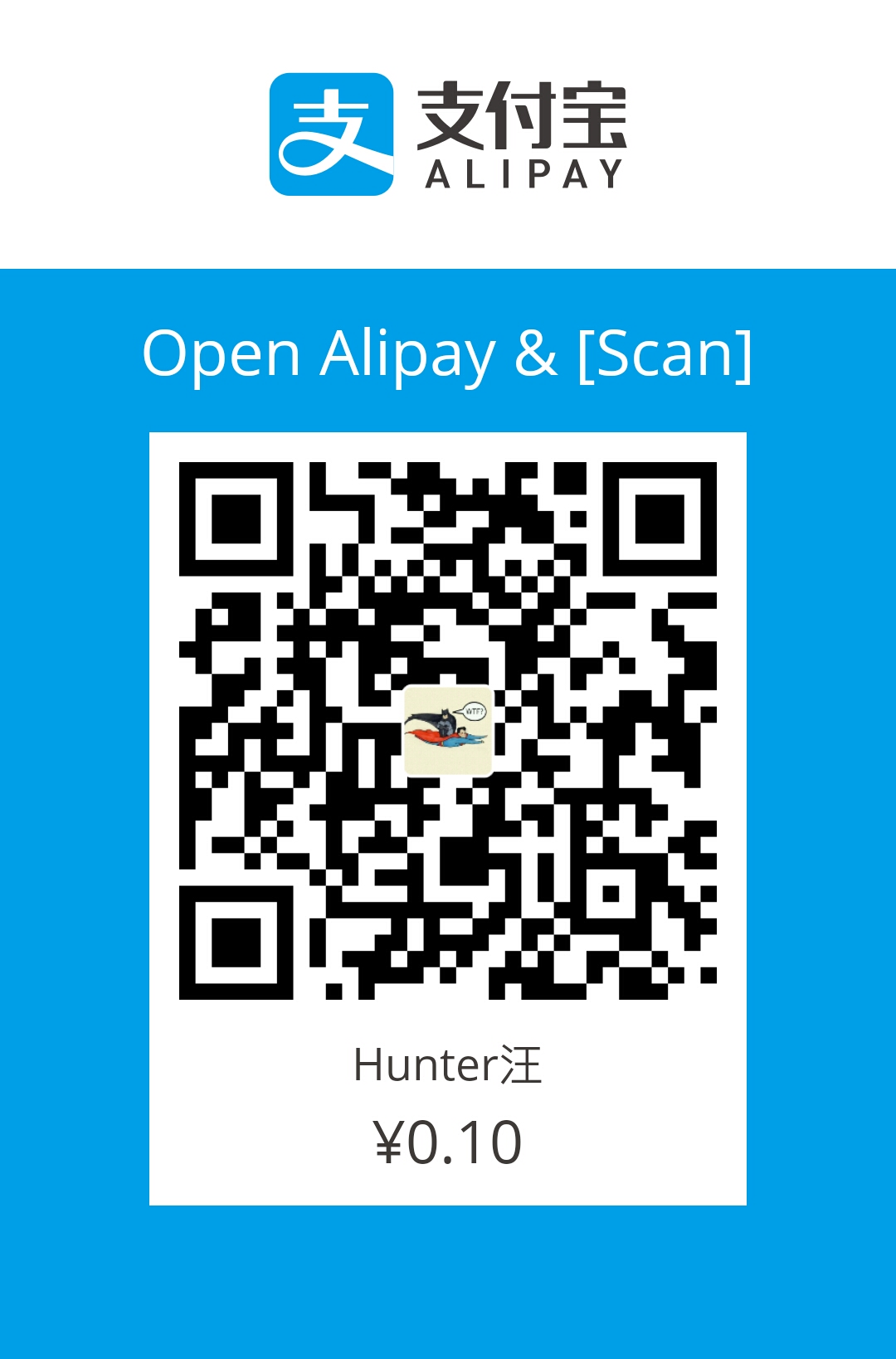Java NIO Channel
概述
Java NIO Channel与流(stream)的概念相似,但有以下几点不同:
- 我们可以同时对channel进行读写操作,而stream是单向的,读和写不能同时进行
- Channel可以异步地进行读写
- Channel总是向buffer读数据,或者从buffer写数据

前面提到过Channel主要有以下四种实现类:
- FileChannel
- DatagramChannel
- SocketChannel
- ServerSocketChannel
FileChannel向文件读写数据
DatagramChannel通过UDP读写数据
SocketChannel通过TCP读写数据
ServerSocketChannel监听即将到来的TCP连接,就像Web服务器所做的那样。对每一个到来的TCP连接,都会创建一个SocketChannel
简单的关于Channel的例子
这个例子用了FileChannel将数据读到buffer中
|
|
Channel的Scattering read和Gathering write
Scatter(扩散)
Scattering read是指将1个channel的数据读到多个buffer中去,如图:
下面是一个简单的Scattering read的例子
read()方法首先填充header,header满了之后再填充body
Scattering read只有在填满1个buffer之后才会去填充下一个,这意味着它不适合用在大小动态变化的场景。比如,我们有1个header和1个body,header的大小是固定的(e.g. 128 bytes),那么使用Scattering read是可行的;如果header大小是可变的(e.g. 这次128 bytes,下次64 bytes了),那么用Scattering read读到第一个buffer中的数据可能不是我们想要的。
Gather(聚集)
Gathering write是指将多个buffer中的数据写入到1个channel中,如图:
下面是一个简单的Gathering write的例子
与前面的read()方法类似,write()方法按顺序将buffer依次写入到channel中,当然,只写入buffer在position和limit之间的数据,比如buffer的capacity是128字节,但是position和limit之间只有58字节,那么只写入58字节。因此,Gathering write不存在像Scattering read那样不适合用在大小动态变化场景的问题。
Channel和Channel之间传输数据
Java NIO允许我们直接在两个channel之间传输数据,当然这样做的前提是其中一个channel是FileChannel类,因为FileChannel类提供了transferFrom()和transferTo()
transferFrom()
FileChannel.transferFrom()将数据从源channel传输到FileChannel中。
|
|
参数position和count,告诉我们从目的文件的何处(position)开始写入数据,以及最多写入多少(count)字节的数据。如果源channel的字节数小于count,则有多少写入多少。
除此之外,如果源channel是SocketChannel的话,transferFrom()方法只会传输SocketChannel当前的数据,即使未来SocketChannel中还会有新的数据到来。因此,如果调用该方法时SocketChannel中的字节数少于count,传输的字节也少于count,即使未来SocketChannel中字节数多于count。
transferTo()
transferTo()方法将数据从FileChannel传输到目的channel。
|
|
此例与上面的例子相似。与此同时,上面提到的SocketChannel的问题在这里依然存在。
SocketChannel
Java NIO SocketChannel是连接到TCP网络套接字的通道,有两种方法可以创建它。
- 我们打开SocketChannel并连接到互联网某服务器
- 当有新的连接到达ServerSocketChannel时,一个SocketChannel会被创建
打开一个SocketChannel
|
|
关闭一个SocketChannel
|
|
从SocketChannel读数据
|
|
read()方法将数据从SocketChannel读到buffer中,方法返回的int值为读到数据的字节数,如果返回为-1,说明读到了流的末尾(连接关闭了)。
向SocketChannel写数据
|
|
注意SocketChannel.write()方法的调用是在一个while循环中的。write()方法无法保证能写多少字节到SocketChannel,所以重复调用write()直到Buffer没有要写的字节为止。
非阻塞模式(Non-blocking Mode)
我们可以把SocketChannel设置为非阻塞模式,这样我们就可以在异步模式下调用connect(),read(),write()
connect():
如果SocketChannel处于非阻塞模式,然后调用connect()方法,方法可能在连接建立完成之前就返回了。为了确定连接是否建立完成了,我们可以用finishConnect方法进行判断,如下例:
write():
非阻塞模式下write()方法可能在尚未写入任何数据时就返回了,因此需要在循环中调用write()方法。
read():
非阻塞模式下read()方法可能在尚未读取任何数据时就返回了,因此需要时刻关注read()方法的返回值,看读了多少字节。
非阻塞模式与Selector配合使用
非阻塞模式与Selector搭配会工作的更好,通过将一或多个SocketChannel注册到Selector,可以询问选择器哪个通道已经准备好了读取,写入等。后面会详细说明。
ServerSocketChannel
ServerSocketChannel可以监听即将到达的TCP连接,就像Java标准IO中的ServerSocket。
下面是一个例子:
打开和关闭ServerSocketChannel
|
|
监听新到来的TCP连接
通过ServerSocketChannel.accept()方法监听新进来的连接。当accept()方法返回的时候,它返回一个包含新进来的连接的SocketChannel。因此,accept()方法会一直阻塞到有新连接到达。
我们通常不会仅仅监听一个连接,因此通常像下例这么做:Se
非阻塞模式
ServerSocketChannel也可以被设置成非阻塞模式。在非阻塞模式下,ServerSocketChannel的accep()不论有没有连接到达都会立即返回,因此可能返回为null。看下例: